How to download mockups in bulk?
Upload your design once and it is automatically placed on every mockup you’ve saved in Your Collections. Hit download and you’ll get a full package of the collection with your design as a .zip file.
💡 Note: This feature is available for Smartmockups PRO plan subscription.
💡 Note: You need to have mockups saved to Your Collections.
How to download collected mockups in bulk?
Click on the avatar of your Smartmockups account and select Your Collections from the dropdown menu.

Choose a mockup collection.

Upload your design to all mockups by clicking Upload your image.
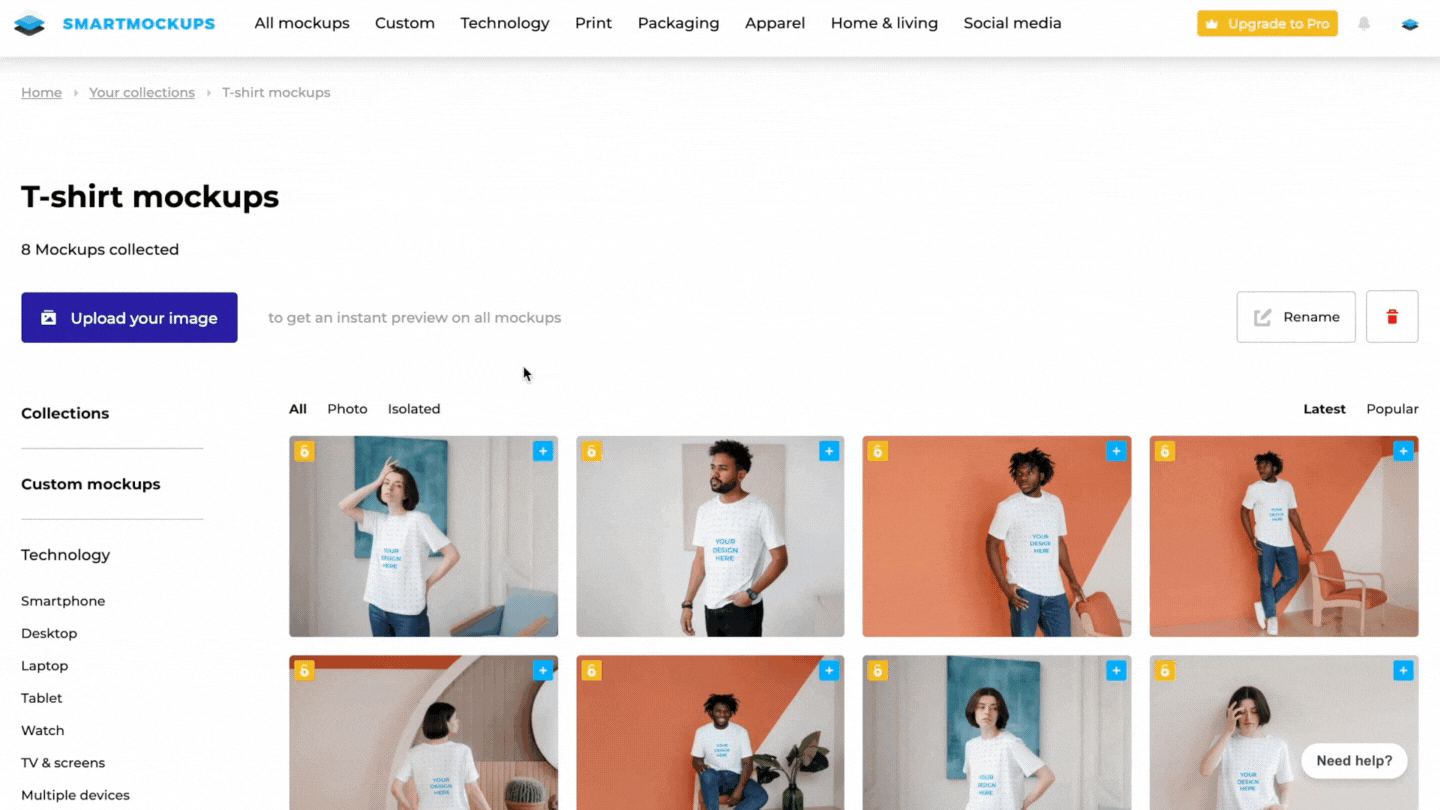

💡 Note: You can't put your custom mockups into collections to use the bulk export feature.
